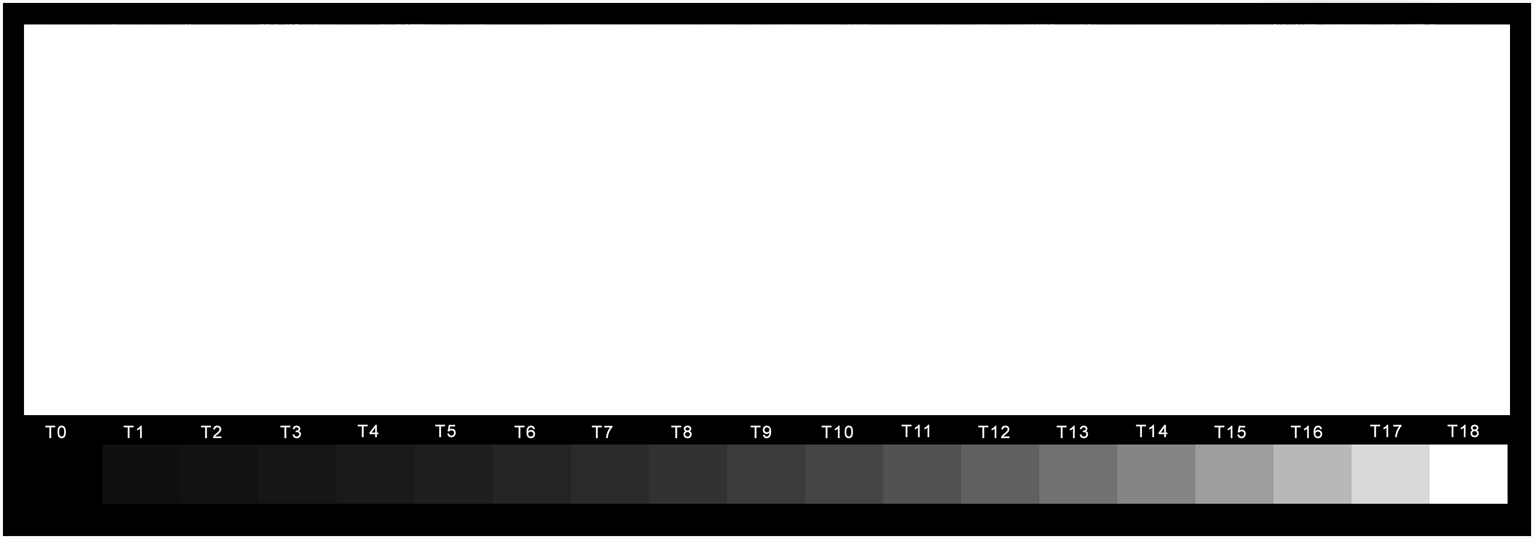Tweaking a Cyanotype’s Highlights and Shadows to darken them
approximately one stepwedge step
Test Strip Template with the TruNeg stepwedge
Curves
The chart plots the 16-bit logarithms of positive inputs and negative outputs.
The negative axis is reversed so that the plot follows the tradition of the DLogE curve, where, as the positive becomes brighter the negative becomes darker.
The grid shows the steps of the TruNeg stepwedge, as defined in the Step Wedge Template. This guides the user in deciding how much to lighten or darken the print, whether the T15 highlight should be one or two steps darker, or the T6 shadow half a step darker. This gives the user full control over the print, whether to touch up the highlights or drag down the midtones and shadows to lower the print’s mood.
The curve is corrected by clicking on the plot to define new control points. Clicking below the preset curve darkens the print; clicking above lightens it. Points can be added anywhere, between existing points, dragged by holding down the left mouse button and dragging, and can be removed by right-clicking. The only limitation is that they cannot be closer than approximately half a grid space to each other.
Note that the negative value that produces the tone on the test strip is the intersection of the yellow plot and the positive grid line. For example, in the VDB Profile curve, the RGB value for T9 is approximately 52
The new preset is saved by clicking on or just below the line marked “Clear Film,” which corresponds to the negative pixel value RGB 255.